In this era of swift digital environment, organizations are looking for tools to simplify their procedures and increase their customer engagement. So, an instance of such a dynamic pair is the coupling of CRM (Customer Relationship Management) systems with Mailchimp. Here, we will dig into the essence of a CRM that can be connected with Mailchimp. By presenting facts, data and tips, we will show how this powerful combination can maximize your potential.
Why Opt for a CRM That Integrates with Mailchimp?
Integrating a CRM with Mailchimp brings a host of benefits. It enables businesses to:
Sync Contacts Seamlessly
CRM integration into Mailchimp brings about the seamless synchronization of contact details among the two tools. By doing so, it reduces the need for the users to do any data transfer between the CRM and Mailchimp hence saving time. This consequently makes the email databases of companies updated and accurate without personal effort.
| Feature | Description |
|---|---|
| Automatic Contact Sync | Updates made in the CRM reflect in Mailchimp in real-time. |
| Data Consistency | Ensures that customer information is consistent across platforms. |
Personalized Marketing Campaigns
By integrating CRM data with Mailchimp, businesses gain access to valuable insights about their customers’ preferences, behaviors, and purchase history. This information can be utilized to create highly targeted and personalized email marketing campaigns. Segmentation based on CRM data allows for sending relevant content to specific customer segments, increasing engagement and conversion rates.
| Feature | Description |
|---|---|
| Segmentation | Divide customers into segments based on CRM data for targeted campaigns. |
| Personalized Content | Tailor email content according to customer preferences and behaviors. |
Track Engagement Effectively
CRM integrating with Mailchimp is the business’s single source to measure customer’s engagement levels. From email open rates to click-through rates and conversions among all the relevant data, all is readily accessible within the CRM dashboard. The integrated visual of all the customer interactions gives businesses a chance to take a look at the efficacy of the email marketing campaigns and to think about making some data-driven decisions for optimizing future strategies.
| Feature | Description |
|---|---|
| Unified Analytics | View email marketing performance metrics alongside CRM data. |
| Comprehensive Reporting | Generate reports on email engagement and campaign effectiveness. |
Automated Workflows
Automation is one of the most important parts of contemporary marketing strategies, and integrating CRM with Mailchimp lets companies to automate numerous operations of their workflow of the email marketing. With the use of triggers that rely on the CRM data such as customer behaviors or milestones, a business can automate sending response emails, follow up messages and the nurturing process. This is not only a convenient way to save time and efforts, but it also allows for the prompt and on-point interaction with the client.
| Feature | Description |
|---|---|
| Workflow Automation | Set up automated email sequences triggered by CRM events. |
| Improved Efficiency | Streamline marketing processes and reduce manual tasks. |
CRMs That Integrate with Mailchimp
Several CRMs seamlessly blend with Mailchimp, each offering unique features:
HubSpot CRM
CRM from HubSpot stands out with its intuitive design and rich set of tools tailored to enable businesses to manage their customer relationships perfectly. Here’s a closer look at its integration with Mailchimp:
- Pricing: HubSpot CRM provides both a free version and scaled paid options that can work for small as well as large businesses;
- Real-time Data Sync: The real-time data in HubSpot CRM syncs to Mailchimp ensuring that both applications remain current with the most recent data;
- Customer Journey Insights: The integration helps to plot the customer path, it gives details that businesses can use to know and attract their audience.
Zoho CRM
Zoho CRM is a fully-packed collection of Application Software designed to cater to the different outdoor plants of all industries. Here’s how it integrates with Mailchimp:
- Suite of Tools: There is an integral suite of tools for sales, marketing, and customer support inside the Zoho CRM;
- Campaign Creation: Users can launch Mailchimp campaigns from the Zoho CRM interface, and this will greatly speed up running email marketing campaigns.
Salesforce CRM
Salesforce CRM is a software renowned for its rich feature sets, scalability, and wide varieties of customization options. Let’s explore its integration with Mailchimp:
- Robust Feature Set: Salesforce CRM is able to provide a multiplicity of functions that are suitable for such different types of businesses as small start-ups and large enterprises;
- Integration Capabilities: Salesforce CRM features a high level of integration with Mailchimp through which users can effortlessly transfer and sync data between these two platforms.
How to Integrate Your CRM with Mailchimp
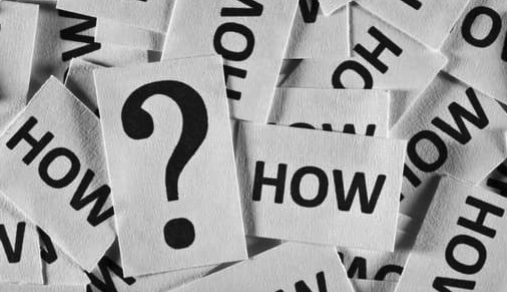
Incorporation of your Customer Relationship Management (CRM) platform with Mailchimp can contribute an enormous amount towards the simplification of marketing activities, giving you the ability to create customer segments, individualize conversation, and enhance campaign management. By implementing these procedures, you can add Mailchimp to your CRM with no hiccups.
Choose a Compatible CRM
The first relevant step of CRM integration with Mailchimp, is the evaluation of the compatibility of these two platforms. Here’s how to approach this:
- Research CRM Options: Analyze CRM systems like Salesforce, Hubspot, or Zoho that would function smoothly with the Mailchimp plugin;
- Check Integration Capabilities: See how your desired CRM can integrate with Mailchimp and whether all the key features are provided as you would expect;
- Consider Customization Needs: Evaluate the CRM can be adjusted by customization to the specific requirements of your marketing strategy patterns and data management.
Use Integration Tools
This is the aspect of integration tools where they facilitate the connection of your CRM and Mailchimp. Here’s how to leverage them effectively:
- Explore Integration Platforms: Identify integration platforms like Zapier which are doing an integrated service for connecting applications and services, for instance, CRMs and mailing software;
- Set Up Automation Workflows: Use Zapier’s automation functionality to set up a chain of recurring actions or processes (called Zaps) where an action in one app is triggered by an action in another app. For example, connecting CRM to Mailchimp for syncing contacts;
- Customize Zaps: Create workflows that reflect your own business needs by writing down automation triggers and possible actions relevant to your marketing objectives and preferences for data management.
Sync Your Data
Making your CRM data in sync with Mailchimp avoids your contact information from turning outdated and inaccurate. Follow these steps to ensure smooth data synchronization:
- Define Data Fields: Decide what contact fields and information are to be synced between your CRM and Mailchimp, names, emails, and custom fields;
- Set Up Bidirectional Sync: Set up the integration in a manner which permits bi-directional syncing, so that when data is modified in either system, it is automatically updated in the other one;
- Test Data Integrity: Carry out correct testing to be certain that data is correctly transferred from CRM to Mailchimp and deal with possible issues immediately.
Customize Your Workflow
Creating custom workflows for your integration process enables you to respond to business needs and marketing strategies and at the same time complying with the integration requirements. Here’s how to customize effectively:
- Map Out Workflow Requirements: Define the main marketing tasks and actions that can be robotized thanks to the CRM-Mailchimp integration, namely, lead nurturing or customer segmentation;
- Configure Automation Rules: Let your CRM and Mailchimp work for you. Implement automation rules that will start actions for events or particular criteria, say new lead acquisition or customer engagement milestones;
- Monitor and Adjust: Analyze performance of integration workflow on a regular basis and as it is needed adjust all settings so that efficiency and effectiveness can be assured.
Real-Life Success Stories
Here are some real-life success stories from various companies that have seen significant benefits from integrating their CRM systems with other technologies, like Mailchimp for email marketing, or for enhancing their customer engagement strategies:
- John Lewis: By centralizing the data about its customers, this retailer aimed to build trustworthy relationships neglected by competitors. Through combined customer data, John Lewis offered a more tailored shop experience, which is very important for one’s loyalty and delight with a particular brand (Salesforce).
- Uber Eats: They achieved more efficient dispute resolution by unifying merchant data, which includes order details and payment systems. This integration streamlined their process and improved the overall customer experience, particularly in handling inquiries and resolving issues (Salesforce).
- Petco: Petco saw a steady improvement in email clicks with the help of Emarsys, an email marketing technology platform, within the first 6 months this year. Within six months, their subscriber list had swelled and weekly subscription numbers were higher. This success attests to the effectiveness of combining CRM and Email Marketing software tools to enrich customer relationship and retention. (Emarsys).
- Lexmark: Lexmark is a leading printing and imaging equipment provider which integrated their CRM with Experlogix CPQ into their workflow. The integration has resulted in a 43% rise in quotes and a considerable decrease in time-to-quote (the time required to write a quote) when compared to traditional methods, showing how making sales and operational tools work together can produce greater efficiency and customer satisfaction. (The Microsoft Cloud Blog).
Tips for Maximizing CRM and Mailchimp Integration

A better way to market your business is by implementing your CRM system. This is because it gives you access to segment your consumers, personalize the communication, and assess the result of your campaign.To ensure you’re making the most out of this integration, consider the following detailed tips:
Segment Your Audience
Targeted marketing, which is one the most principal elements of the marketing strategy, distinguishes your audience into different groups according to multiple data. You can make the best use of the CRM data for formatting Mailchimp lists using which; your campaigns become much more effective. Here’s how to go about it:
- Identify Segmentation Criteria: Start by examining the data inside your CRM to locate accurate segmentation criteria, for example, demographics, purchasing habits, or levels of engagement;
- Create Segmented Lists: Use Mailchimp for segmenting contacts by the given principle and create several lists for them. This enables your marketing messages to be personally made to align with the special wishes and demands of every segmentation group;
- Tailor Campaigns: Cair good targeted campaigns for each segmented lists, creating content that appeals to unique interests and characteristics of every of your audience groups. With this method it is increased the chance of the involvement of the audience and the sale.
Personalize Your Emails
Personalization has become a cornerstone of effective email marketing, as it enables you to create more meaningful connections with your subscribers. By leveraging insights from your CRM, you can customize your Mailchimp emails to address the individual preferences and behaviors of your audience. Here’s how to implement personalized email campaigns:
- Utilize CRM Data: Tap into the wealth of customer data stored in your CRM, including names, purchase history, past interactions, and preferences. This information serves as the foundation for personalized email content;
- Dynamic Content: Take advantage of Mailchimp’s dynamic content features, which allow you to create emails that dynamically adjust based on recipient data. This ensures that each subscriber receives content that is relevant and tailored to their unique profile;
- A/B Testing: Experiment with different personalization strategies, such as subject lines, content variations, or send times, and utilize A/B testing to determine which approaches yield the best results. Continuously refine your email campaigns based on these insights.
Analyze and Adapt
The key to success in marketing lies in continuous analysis and adaptation. By leveraging the analytical capabilities of both your CRM and Mailchimp, you can gain valuable insights into campaign performance, identify trends, and refine your strategies accordingly. Here’s how to effectively analyze and adapt your marketing efforts:
- Track Key Metrics: Monitor essential metrics such as open rates, click-through rates, conversion rates, and customer lifetime value across both platforms. This allows you to assess the effectiveness of your campaigns and identify areas for improvement;
- Identify Trends: Use the reporting and analytics features provided by your CRM and Mailchimp to identify patterns and trends in customer behavior. This could include seasonal fluctuations, content preferences, or engagement trends;
- Refine Strategies: Based on your analysis, iterate on your marketing strategies by adjusting segmentation criteria, refining email content, or optimizing campaign timing. Continuously test and experiment with different approaches to maximize effectiveness.
Conclusion
A CRM that integrates with Mailchimp is a game-changer for businesses looking to elevate their customer relationship management and email marketing strategies. This fusion allows for a more personalized, data-driven approach to customer engagement, leading to higher conversion rates and improved customer loyalty. By leveraging the strengths of both platforms, businesses can create a more cohesive, efficient, and effective marketing and CRM strategy.
FAQ
Absolutely! This integration can help small businesses personalize their marketing efforts and better understand their customer base.
The difficulty varies depending on the CRM, but many offer straightforward, user-friendly integration processes.
Yes, by using CRM data to craft targeted Mailchimp campaigns, businesses can effectively nurture and convert leads.
This depends on the CRM provider and the level of integration required. Some CRMs offer basic Mailchimp integration as part of their standard package.


